Google Voice Login (2025): 23 Safe Steps to Sign In, Secure Access & Avoid Bans
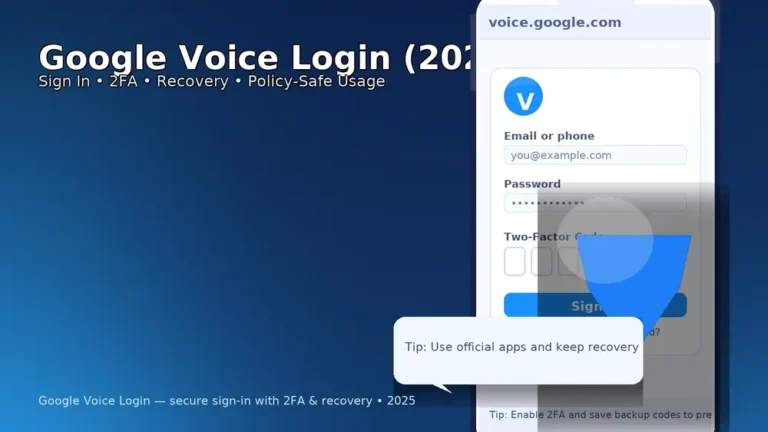
This practical playbook explains Google Voice Login, account setup, security, password changes, policy-safe usage, and fixes for common sign-in issues—so you can call, text, and manage voicemail with confidence.
Table of Contents
- Post Overview
- Key Features & How-Tos (23 Steps)
- Why Choose Our Product
- Call-to-Action (CTA)
- Motivational Note & Resources
Useful links:
Google Voice •
Google Voice Help Center •
Google Voice app (Android) •
Google Voice app (iOS) •
Google Terms.
Post Overview
Google Voice Login unlocks a flexible number you can use on the web and in mobile apps to place calls,
send texts, and manage voicemail. With features like voicemail transcription, call screening, call forwarding,
and affordable international calling, Google Voice centralizes communications for individuals and teams.
This guide walks through clear sign-in steps, Google Voice account security best practices,
how to avoid Google Voice ban scenarios by following policy, and how to handle a
Google Voice password change safely. We also cover Google Voice two-factor authentication
and the official Google Voice app download routes.
Avoid spammy messaging, automated abuse, or third-party tools that violate policy. That’s the simplest path to stable access.
Key Features & How-Tos (23 Steps)
This section bundles quick playbooks to help you sign in, secure the account, and avoid common pitfalls while improving your Google Voice Login experience.
1) Sign in on the Web (Desktop)
Go to voice.google.com → Sign in → enter your Google email/phone → password → complete 2-Step Verification if prompted. You’ll land in the Google Voice dashboard (Calls, Messages, Voicemail).
2) Sign in on Mobile (Official Apps Only)
Install from official stores: Android or iOS. Open the app → Sign in → follow the same flow. This keeps your Google Voice Login secure and supported.
3) Pick or Port a Number
New users can choose a Google Voice number. Existing users may be able to port in a mobile number (fees/eligibility apply—check the Help Center).
4) Set Forwarding & Call Screening
Under Settings → Linked numbers, add the phones you want to ring. Enable screening to hear the caller’s name before answering.
5) Voicemail Transcription & Greetings
Customize greetings for personal, business, or after-hours contexts. Transcriptions help you triage messages at a glance.
6) International Calling
Add credit and review rates; dial from the app or web. Keep usage consistent with Google’s Terms to avoid disruptions.
7) Password Hygiene
Strong, unique passphrases protect more than Google Voice Login—they protect your whole Google account. Use a password manager.
8) Google Voice Two-Factor Authentication (2FA)
Turn on 2-Step Verification at your Google account level: Enable 2FA. Prefer an authenticator app or security keys over SMS where possible.
9) Save Backup Codes
Generate one-time backup codes and store them offline. If your phone is lost, these codes prevent lockouts.
10) Keep Recovery Options Current
In Account Recovery, add a secondary email and phone you actually control. Update if you change numbers.
11) Review Account Activity
At Devices, sign out of unknown sessions. Remove unused third-party access at Permissions.
12) Avoid Google Voice Ban
Don’t spam or mass-message strangers. Don’t spoof caller IDs. Don’t share/sell accounts. Follow Google Terms and product policies. Legit use keeps your Google Voice Login stable.
13) Safe Messaging Etiquette
Gain consent for marketing texts. Provide opt-out instructions where required. Respect local laws.
14) Change Your Google Voice Password (Account Password)
It’s your Google account password. Go to myaccount.google.com/security → Password → verify → set a new one. Then re-authenticate devices.
15) App & Browser Updates
Keep your OS, browser, and Google Voice app updated. Patches close holes that attackers exploit.
16) Use Trusted Devices/Networks
Avoid shared computers/public Wi-Fi for sensitive work. If needed, use a trusted VPN and always sign out after use.
17) Phishing & OAuth Scams
Attackers may ask for permissions instead of passwords. Decline suspicious prompts; verify app publishers; report phish to Google.
18) Disable Rogue Forwarding/Filters
Check Gmail filters/forwarding that could hide one-time codes or important notifications.
19) Voice Settings for Productivity
Set working hours, do-not-disturb, and rules for how your number rings—so calls route to the right place.
20) Voicemail & Call Logs for Records
Export critical voicemails or logs when needed. Store securely if they contain sensitive info.
21) Accessibility & Transcription
Leverage transcription for accessibility or quick scanning; tweak notifications for missed calls.
22) Troubleshoot Login Issues
Clear cache/cookies, try another browser, or disable extensions temporarily. Confirm 2FA and recovery info are correct.
23) Quarterly Security Review
Repeat Security Checkup, prune old devices/apps, rotate backup codes, and confirm recovery contacts. Your Google Voice Login will stay resilient.
- Scan security alerts and device logins.
- Update recovery info if anything changed.
- Review call/message patterns for anything odd.
- Install pending app/browser updates.
Why Choose Our Product
We turn Google Voice Login into a reliable, compliant workflow. From number selection and greeting scripts
to Google Voice account security policies and team playbooks, we streamline onboarding and reduce lockouts.
You’ll get templates for voicemail, escalation steps, and clear guidance on messaging etiquette so your usage remains policy-safe.
- Setup: proper number selection, forwarding rules, voicemail routing, and caller experience.
- Security: 2FA rollout, backup codes, recovery hardening, and device monitoring.
- Operations: calling scripts, message templates, and compliant outreach practices to avoid Google Voice ban.
- Support: quick troubleshooting for sign-in issues, Google Voice password change, and app usage.
Call-to-Action (CTA)
Ready to set up a stable, secure workflow? Get a tailored Google Voice Login plan—secure setup, policy-aligned templates, and a 30-day adoption roadmap.
We follow Google’s policies—no spam, no unauthorized automation, and no risky third-party add-ons.
Motivational Note & Resources
Communications fuel growth. With a consistent Google Voice Login routine—official apps, secure sign-in,
careful messaging, and regular security checkups—you’ll keep access steady and customers confident.
Helpful Resources
- Google Voice — voice.google.com
- Help Center — support.google.com/voice
- Security Checkup — myaccount.google.com/security-checkup
- 2-Step Verification — Enable 2FA
- Account Recovery — accounts.google.com/signin/recovery